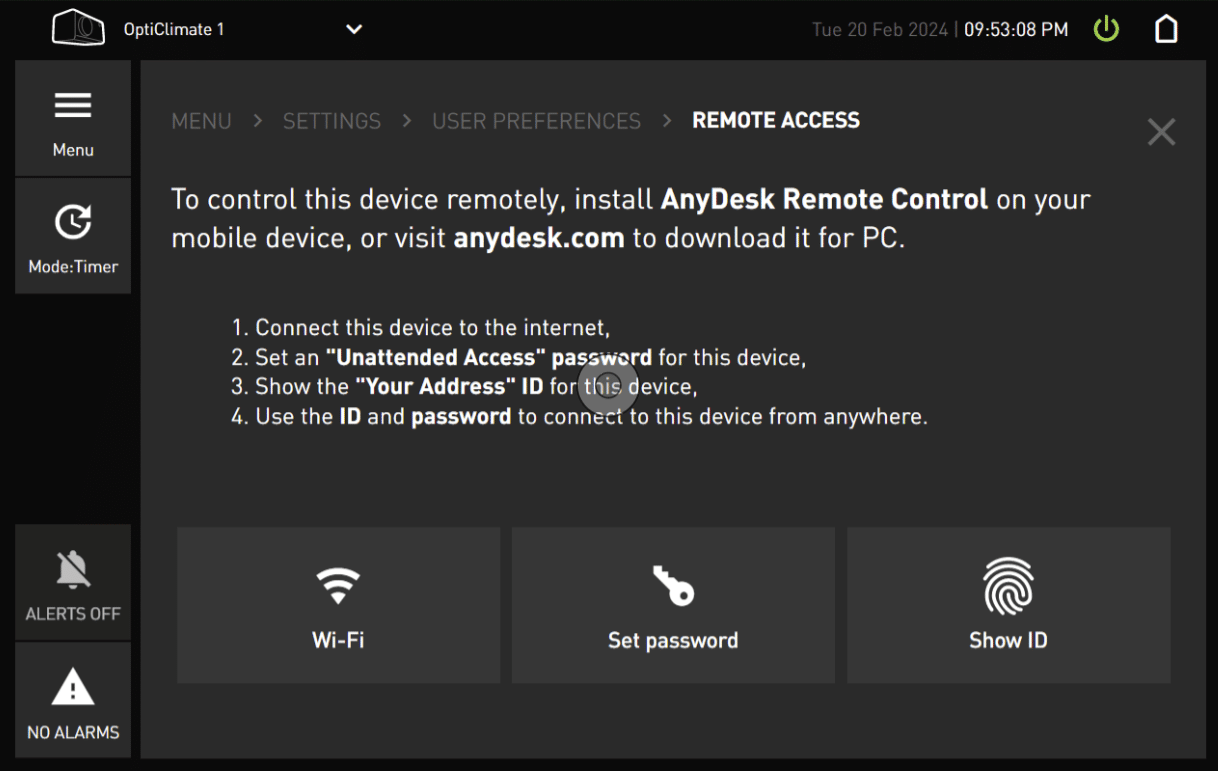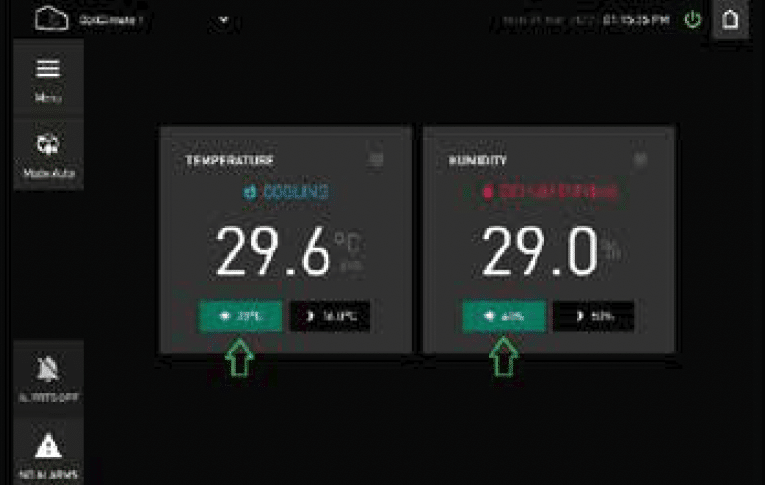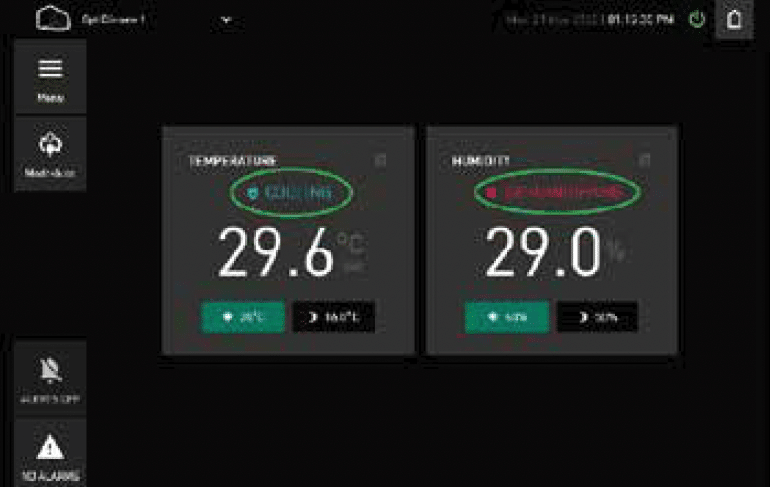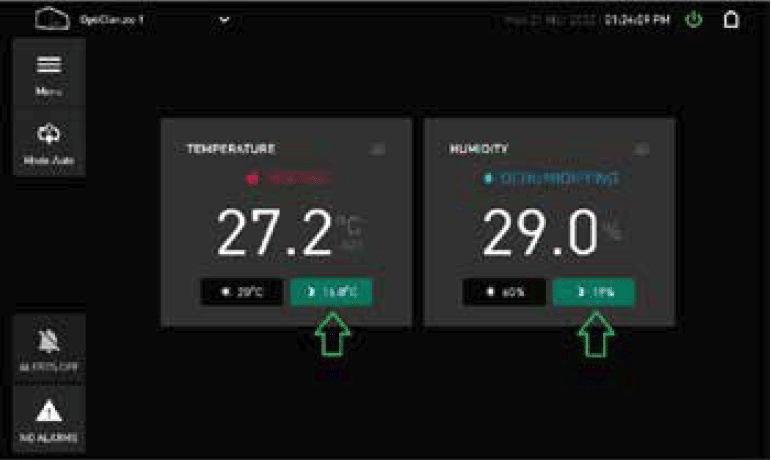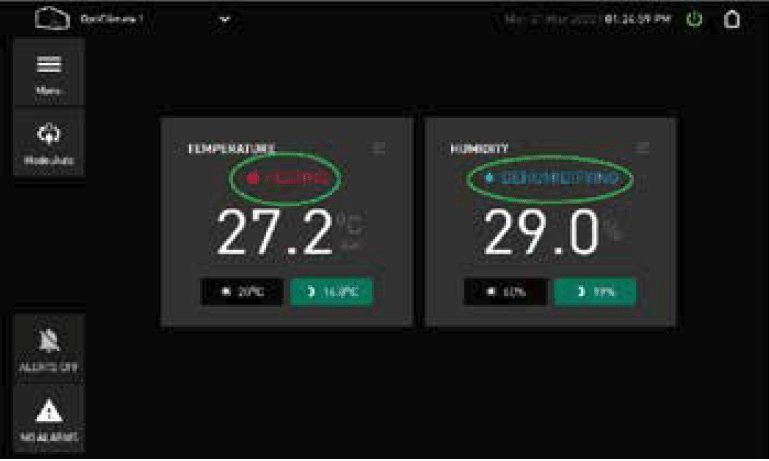Remote control via AnyDesk
The Revomax can be remotely controlled using any device connected to the internet. The remote controller uses the Anydesk application by default and you can access the unit using MIFI (modum using a sim card), Hotspot on a mobile cellphone, WIFI and LAN.
In a LAN setup, connect the LAN cable between the Smart Remote Controller and you modem or router. Connect the Smart Remote Controller to the network.
In daymode the windows with the sun turn green (night is black) and there will be an indication or the unit is cooling or not cooling and or there is a demand to dehumidify when not cooling. (Note: The unit always dehumidifies when cooling) In
By touching the home button you can go to the advanced screen and you can see more parameters displayed and also a simple datalog window. The settings for temperature and humidity is the same as in the basic screen.